UPDATE
RESAVE
STAY UP TO DATE
—
2 WAYS TO UPDATE
At any moment, you can save the changes made to a variant by keeping it up-to-date.
Whether you want to only save the things you actually changed or completely recapture the entire scene, it is fundamental for a Variants system to allow for changes to be made all along the project.
CHANGES
ONLY
Recapture the active variant with only what you have changed (since its creation or since the previous update). Everything you did NOT change stays untouched. If you switch variant without recapturing your changes, they will be lost.
FULL
RESAVE
Recapture the active variant with the current full scene setup. This is a slightly heavier action but it insures a full scene recapture. If you switch variant without recapturing your changes, they will be lost.
Update Changes Only / Full variant Recapture.
—
PURPOSEFUL REDUNDANCY
The UPDATE and RESAVE features are on purpose made to be easily accessible from both the main add-on panel and each variant’s header, for greater accessibility.
ADD-ON
PANEL
Recapture the active variant with only what you have changed (since its creation or since the previous update). Everything you did NOT change stays untouched. If you switch variant without recapturing your changes, they will be lost.
VARIANT
HEADER
Recapture the active variant with the current full scene setup. This is a slightly heavier action but it insures a full scene recapture. If you switch variant without recapturing your changes, they will be lost.
If triggered from a NON-ACTIVE variant, a confirmation pop-up will appear as this non-active variant will be recaptured with another variant’s data.