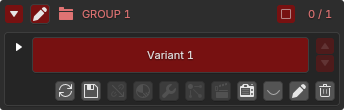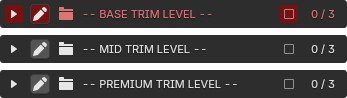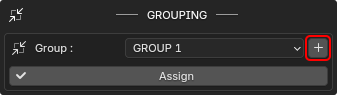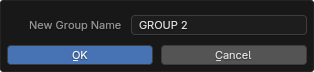VARIANT
GROUPS
KEEP PROJECTS ORGANIZED
—
WHAT THEY DO
Variant Groups help you keep large projects organized. You can group related variants under a collapsible header — just like folders.
The group in which the active variant lives is highlighted in red in order to quickly locate the active group.
By default, new variants are assigned to a group named “GROUP 1”. To rename a group, click on the GreacePencil button in its header. Renaming groups doesn’t affect variants assignments.
As your project grows, the number of variants grows with it. Groups make the Variants List much easier to navigate so you stay organized and focused.
-
Cleaner UI
Faster navigation
Logical structure for large projects
Ideal for client-facing files and presentations
—
CREATE GROUP
Groups cannot be empty or live on their own. Variants have to be assigned to them.
Creating a group is done from a variant you want to assign to it.
To create a new group, click on the “+” button next to the active group lister drop-down.
Type your new group name in the pop-up window and click “OK”. This variant is now assigned to a new group (e.g. “GROUP 2”)
—
ASSIGN GROUP
Group assignment is made from the variants. It gives you the flexibility to decide at any moment, which variant belongs to which group.
To assign a variant to an existing group, click on the group lister and select the desired group.
Once it has been selected, it now appears in the lister. Click on the “Assign” button to commit to the variant assignment.